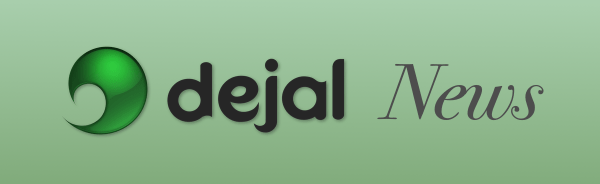What’s this? Yet another update of Time Out?!
This is getting ridiculous, but I think I’ve finally caught all of the issues with older macOS versions.
Why did this happen, you may wonder? It’s my own fault, of course. I’m working on version 3.0, which will require the latest macOS version. But it included a bunch of bug fixes, which I decided to bring forward to version 2.9.x, since some of them were affecting a bunch of people. But I had stripped out logic to check for API availability, since that wasn’t needed in version 3.0… and thus ended up including some function calls that were not supported by older macOS versions.
I’ve gone though all of the changes in these 2.9.x releases and checked the API availability, so I’m pretty sure that it’s good now. And a couple of customers on older OS versions have confirmed the app works properly now. Yay!
A couple of important lessons: beta testing is important (though that would have only caught these issues if at least one tester was on an older OS version; people who don’t upgrade their Macs tend to be less likely to test app updates too). And secondly, supporting older OS versions is risky, and perhaps not worthwhile, since the majority of people do use the latest release. Again, people who are happy to stay on an old macOS release are typically happy to stay on an old app release, too. (Of course, there are exceptions.) I typically require the latest OS version for a major upgrade, but I might consider adopting that policy for all updates. As an indie developer, I don’t have the ability to test updates on older OS versions, which makes supporting them somewhat difficult, for minimal benefit.
Anyway… version 2.9.7 again includes a critical fix for people on older macOS versions:
- Fixed another crash on pre-Sonoma macOS versions. Sorry about that!
If you missed them, versions 2.9.6, 2.9.5, and 2.9.4 were released over the last week, and included several more fixes and tweaks:
- Fixed a different crash on pre-Sonoma macOS versions.
- Fixed the app launch helper unexpectedly opening Terminal on older macOS versions.
- Fixed the settings window unexpectedly appearing after restarting the Mac, when the Dock icon is hidden.
- Fixed misnaming the app in the sidebar when using a When Open app exclusion.
- Fixed the Also skip breaks during focus exclusion option.
- Fixed a break with a large negative duration when scheduling from the calendar with no more events.
- Fixed the tooltip for the Ask When to Start scheduling option.
- When there are multiple displays available, now uses the names of the displays in the menu.
- Fixed the With Inactive Menubar option for multiple displays.
- The other displays now fade out and back in correctly.
- Fixed requesting full calendar access when using the calendar exclusion option (need full access to look for matching events).
- Fixed the Skip button appearing when previewing a break if the end early option is enabled.
- Fixed the option to alert of another copy of the app.
- Added support for break-specific pause via a URL like
timeout://break/micro/pause/30m, wheremicrois the break name, and30mmeans pause for 30 minutes. - Also break-specific resume via a URL like
timeout://break/micro/resume. - Fixed using a
timeout://pauseURL without an amount (to pause all breaks indefinitely) possibly crashing. - Fixed the settings window unexpectedly appearing when using a
timeout://URL. - Bonus: added the Sinclair Trails 2023 theme, with random timelapse clips of driving around the US.
Want to try it?
If you are using the Mac App Store edition, you can update via the App Store app.
Similarly, if you are using the Setapp edition, it will handle that update for you.
If you are using the direct edition, you can use the Check for Updates feature in the app to update. (If it says you’re up-to-date with a previous version, turn off the Via SSL checkbox; CloudFlare caches the version state for a few hours.)
Otherwise, download Time Out 2.9.7 now!