Caboodle User Guide
File Delete Entry
Delete Entry
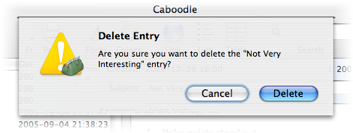
The Delete Entry sheet. This sheet slides out from the main editor window when you choose the File Delete Entry... menu item, or the Delete Entry toolbar button.
Delete Entry... menu item, or the Delete Entry toolbar button.
If you confirm the deletion, the selected entry will be deleted. If the entry has others within it, they are also deleted. This can not be undone.
This operation is only available when an entry is selected.
Return to the Editor window page
Return to the File menu page
Go to the User Guide Contents
Return to the main Caboodle page

