Macfilink User Guide
Preferences Advanced
Advanced
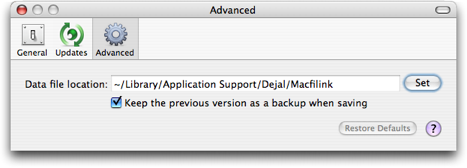
The Preferences window is displayed via the Macfilink Preferences... menu item. This is the Advanced page. It includes options that normally don't need changing, but are available for power users.
Preferences... menu item. This is the Advanced page. It includes options that normally don't need changing, but are available for power users.
Data folder location: This displays the path where your Macfilink data will be kept. Normally you'd leave it at the default, but you can change it if you wish. Any change to this setting will take effect after Macfilink is next started, so you should change the preference, quit Macfilink, then move the folder in the Finder. If you move the folder before changing the preference, Macfilink will create a default data folder in the old location, so you can simply delete that afterwards. The default location is "~/Library/Application Support/Dejal/Macfilink", where "~" represents your home folder.
Set: Click this button to change the data folder location; see above.
Keep the previous version as a backup when saving: If checked, a backup copy of each data file is kept when saving the files. The backup is in the same location, but with a tilde ("~") suffix before the extension. If something goes wrong, you can replace your current file with the backup by deleting the current file and renaming the backup to remove the tilde. This defaults to on.
Restore Defaults: Click this button to change the preferences on this page back to the factory-set values. The default values usually represent the recommended configuration, though of course preferences are there to be changed if desired. Preferences on other pages are not affected. A confirmation sheet is presented, unless it was disabled.
 Click this button to display the page of the User Guide that discusses this window, i.e. the page you are reading now.
Click this button to display the page of the User Guide that discusses this window, i.e. the page you are reading now.
Other Preferences pages:
| General | ||
| Updates | ||
Go to the User Guide Contents
Return to the main Macfilink page

