Simon User Guide
Preview Window for Others
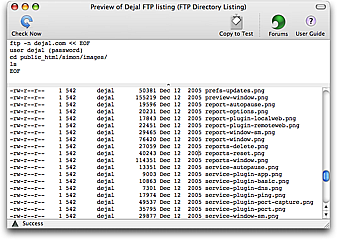
Display the Preview window by clicking on a test and choosing the File Preview menu command, or the Preview toolbar button. This is the Preview window for services like the Script service. The Web (HTML) service uses a web browser-like variation.
Preview menu command, or the Preview toolbar button. This is the Preview window for services like the Script service. The Web (HTML) service uses a web browser-like variation.
This window shows the source (e.g. of the script) in the top half, and the output of that script in the bottom half, separated by a splitter bar that allows you to change the proportion of each that is displayed. At the bottom of the window is a display of the result of the check: success or an error message.
Go to the User Guide Contents
Return to the main Simon page

