Time Out User Guide
Time Out Quit Time Out
Quit Time Out
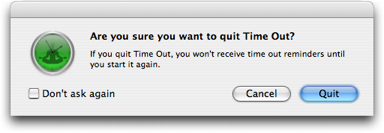
If you have the Show a quit confirmation preference enabled, this sheet is displayed when you choose the Quit Time Out command, to ensure that you really meant to quit. You can select the Don't ask again checkbox to avoid this confirmation. It can also be toggled on or off via the above preference.
Return to the Time Out menu page
Go to the User Guide Contents
Return to the main Time Out page

