Simon User Guide
Choose URLs
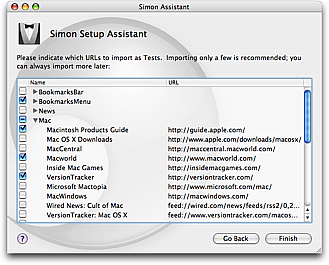
This page of the Simon Assistant is displayed once you choose a browser to extract bookmarks from.
The available bookmarks are listed. Select which ones you want to import via the checkboxes, then click Finish to import them. They will appear as individual tests in the Simon Monitor window.
We recommend that you only import a few initially, while you experiment with Simon. You can import more later via the Simon Setup Assistant... command.
Setup Assistant... command.
Return to the Setup Assistant page
Return to the Simon menu page
Go to the User Guide Contents
Return to the main Simon page

