Simon User Guide
Monitor View Options
View Options
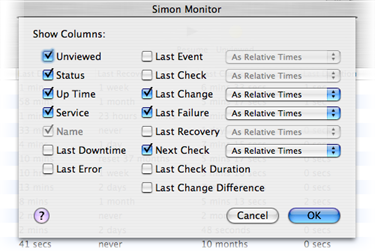
This is the Monitor View Options sheet. This sheet slides out from the Monitor window when you choose the View View Options... menu item.
View Options... menu item.
Check the columns that you wish to include in the tests table of the Monitor window. The changes will occur as soon as you click OK. The meaning of each column is discussed on the tests table page. [Tell me more....]
In addition, you can indicate whether to display date columns as relative times or absolute dates. The options are:
As relative times: If this item is chosen, the times in the specified column are displayed as offsets from the current time, expressed in the number of seconds, minutes, hours, days, weeks, months, or years since the last occurance (or until the next occurance) of the event in question. This is the default.
As absolute dates: If this item is chosen, the specified column displays the actual date and time of the event in question. It only changes when a new event occurs, e.g. a new change or error.
 Click this button to display the page of the User Guide that discusses this sheet, i.e. the page you are reading now.
Click this button to display the page of the User Guide that discusses this sheet, i.e. the page you are reading now.
Return to the Monitor window page
Go to the User Guide Contents
Return to the main Simon page

