Simon User Guide
Monitor Reset Stats
Reset Stats
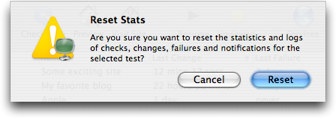
The Reset Stats sheet. This sheet slides out from the main window when you choose the File Reset Stats... menu item, or the Reset Stats toolbar button (which isn't included in the toolbar by default).
Reset Stats... menu item, or the Reset Stats toolbar button (which isn't included in the toolbar by default).
If you confirm the reset, the statistics for the indicated tests will be reset, and all of the checks, changes, failures and notifications for those tests will be deleted.
Reset tests will display the time since they were reset in the tests table until a new event occurs, so you know how far back the lack of a change or failure extends.
This operation is available when zero or more tests are selected. The confirmation text will change depending on whether there is zero, one, or more tests selected, to help you avoid mistakenly resetting more than you intend. When no tests are selected, the operation applies to all tests.
Return to the Monitor window page
Go to the User Guide Contents
Return to the main Simon page

