Time Out User Guide
Preferences Micro
Micro
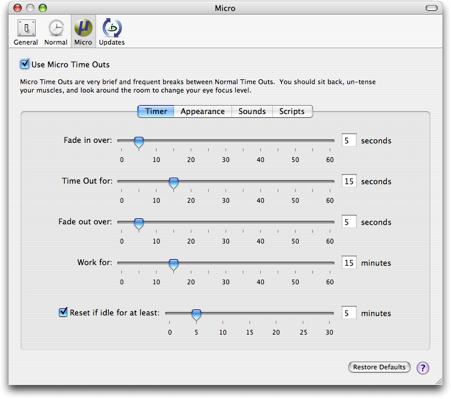
The Preferences window is displayed via the Time Out Preferences... menu item. This is the Micro page. It includes options related to Micro breaks. Micro breaks are frequent short pauses in your workflow, to encourage you to relax and untense your muscles.
Preferences... menu item. This is the Micro page. It includes options related to Micro breaks. Micro breaks are frequent short pauses in your workflow, to encourage you to relax and untense your muscles.
This page contains four tabs to configure aspects of the Micro break (these are the same for Normal and Micro breaks); click for more information:
| Timer | ||
| Appearance | ||
| Sounds | ||
| Scripts | ||
Other options on this page:
Use Micro Time Outs: Allows enabling or disabling Micro breaks entirely. If you only want to use Normal breaks, you can uncheck this box. It is on by default.
Restore Defaults: Click this button to change the preferences on this page back to the factory-set values. Preferences on other pages are not affected. A confirmation sheet is presented, unless it was disabled.
 Click this button to display the page of the User Guide that discusses this window, i.e. the page you are reading now.
Click this button to display the page of the User Guide that discusses this window, i.e. the page you are reading now.
Other Preferences pages:
| General | ||
| Normal | ||
| Updates | ||
Go to the User Guide Contents
Return to the main Time Out page

